Reference Management Software Options
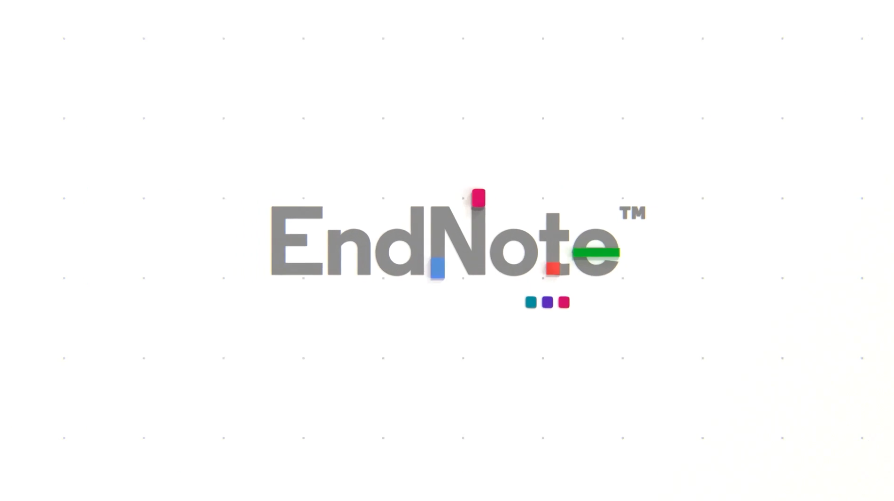 EndNote is one of the most widely used reference and research management software used in academia. As a Cooper or CMSRU staff member, student, or instructor you receive free access via Rowan University.
EndNote is one of the most widely used reference and research management software used in academia. As a Cooper or CMSRU staff member, student, or instructor you receive free access via Rowan University.
Please click here or on the EndNote icon to the left to download the software free of charge from Rowan University's Software Downloads web page.
Please visit the EndNote at Rowan University Subject Guide for additional information on:
- Creating, saving, and organizing your reference libraries
- Collecting and importing references from online indexes and databases
- Creating your own references from scratch
- Using the Online, cloud version of EndNote
- Using the Microsoft Word EndNote extension: "Cite While You Write"
- Handouts and Screencasts covering EndNote Training
If you need any additional help installing or using EndNote please feel free to call, email, chat , or book a librarian for assistance!
 Zotero is free and open-source research reference management software. Zotero has many of the same feature of EndNote including both desktop and cloud versions and an extension for Microsoft Word. Each Zotero user is given 300 MB of free file storage, with larger storage plans available for purchase.
Zotero is free and open-source research reference management software. Zotero has many of the same feature of EndNote including both desktop and cloud versions and an extension for Microsoft Word. Each Zotero user is given 300 MB of free file storage, with larger storage plans available for purchase.
You can access free training videos on using Zotero by clicking here.
Some reasons you may choose to use Zotero over other options include:
-You may not be at CMSRU or Rowan for your entire career and would prefer not to tether yourself to paid software.
-You prefer to use open-source software as opposed to private software.
-You have an Android device and would like to use reference management software on it, (EndNote only has an Apple IOS app available currently).
If you need any additional help installing or using Zotero please feel free to call, email, chat , or book a librarian for assistance!
 Mendeley is another popular option for those seeking a robust reference management software. Like EndNote and Zotero, Mendeley has both desktop and cloud versions. It is a free software to use but has yearly fees if you store more than 5GB of data using their online cloud version. While the software is free, it is not open-source and is owned by the company Elsevier.
Mendeley is another popular option for those seeking a robust reference management software. Like EndNote and Zotero, Mendeley has both desktop and cloud versions. It is a free software to use but has yearly fees if you store more than 5GB of data using their online cloud version. While the software is free, it is not open-source and is owned by the company Elsevier.
Some reasons you might like to use Mendeley over other options include:
-It has a nice user interface and can be easier to use in some users opinions.
-Like Zotero, it has both Apple IOS and Android smartphone apps available.
If you need any additional help installing or using Mendeley please feel free to call, email, chat , or book a librarian for assistance!
Ethics and Academic Publishing
-
Recommendations on Publication Ethics Policies for Medical JournalsPrepared by the World Association of Medical Editors Publication Ethics Committee
-
Best Practices Guidelines on Publishing Ethics: A Publisher's Perspective Second Edition 2014These guidelines present a comprehensive update to the Wiley publication ethics guidelines first published in 2006. Their aim for these guidelines remains to support all those involved in scholarly publishing with a summary of best practice guidance from leading organizations around the world. The guidelines are written for societies, editors, authors, librarians, students, funders, corporations, and journalists.
-
Pinciples of Transparency and Best Practice in Scholarly Publishing: Committee on Publication Ethics (COPE) 2015The Committee on Publication Ethics (COPE) partnered with several other organizations to identify principles of transparency and best practice for scholarly publications. This document is the result of their research and provides ethics guidelines for academic journal publishers.
-
Code of Ethics for Medical Research Publication Principles for Publication Professionals by the The International Society for Medical Publication ProfessionalsThe 2016 ISMPP Code of Ethics updates the shared values and ethical benchmarks for all medical publication professionals globally, regardless of whether they are ISMPP members.
| Self-Plagiarism |
The Office of Research and Integrity of the US Department of Health and Human Services says, "Self-plagiarism is often described in the context of several distinct practices in which some or all elements of a previous publication (e.g., text, data, and images) are reused in a new publication with ambiguous acknowledgement or no acknowledgement at all as to their prior dissemination." For more information on avoiding the issue of self-plagiarism please see: |
|
Anti-Plagiarism Software |
Turnitin is a web-based software available to use for free by Rowan faculty and students. It identifies papers containing unoriginal material and acts as a powerful deterrent to stop plagiarism before it starts. It is an excellent idea to run your manuscript through this free service but submitting it for publication. Many publishers use a similar service called CrossCheck. CrossCheck performs a similar as Turninit and helps to prevent plagiarism in the world of academic publishing. |
|
Conflicts of Interest |
It is important to disclose any potential conflicts up front in your manuscript, especially if these conflicts may financial interests or personal interests or relationships in your research. For more information please view these resources: -Elsevier | Ethics in Research & Publication FACT SHEET Please view the infographic below as well:  |
There are two institutional review boards members of the Cooper University Medical of Rowan University faculty and students might utilize:
Cooper University Hospital Institutional Review Board information:
Information about the Cooper University Hospital Institutional Review Board must be accessed through the Cooper Portal.
Go to the Cooper Portal by either logging into Cooper Citrix (remote.cooperhealth.edu) or by launching Internet Explorer on a Cooper computer. Once on the portal, click on the Departments tab. Scroll to find the Cooper Research Institute and then click on the Institutional Review Board link. Once you have clicked on the link, you will find IRB information.
Rowan University Institutional Review Board information:
Information about the Rowan University Institutional Review Board can be accessed through the following web page:
The American Association of Immunology's Excellent Dos and Don'ts Guide For Creating a Scientific Manuscript
This document published by the American Association of Immunology offers an excellent overview of best practices for publishing papers in scientific journals. The first article covering the Dos and Don'ts of Scientific Academic Publishing by Dr. Pamela Fink is especially good to review for those publishing a paper for the first time.
Tailoring Your Manuscript for a Specific Journal
Most academic journals have their own, unique author guidelines. These guidelines include information for authors on topics such as:
- Writing style to use.
- How to format charts and images.
- Scope of the journal and areas of research it publishes
- Types of publications it accepts such as review, clinical trials, letters to the editor, etc.
- If it is an open access journal, how much it charges authors in order to publish their journals.
- Author rights information for when your article is published.
It is important to always review this information when working on your manuscript. Many of the reference management tools above can assist you in changing writing styles and on the fly. If you need assistance with this please contact a CMSRU librarian for help.
Use standardized formats from the beginning of your writing for certain paper types.
|
Original Basic Science Studies |
Typically journals use IMRad format:
(INTRODUCTION, METHODS, RESULTS, and DISCUSSION). |
|
Studies involving clinical trials |
Typically journals use CONSORT guidelines |
|
Improvement or Innovation Studies |
Typically journals use SQUIRE 2.0 guidelines |
|
Case Reports |
Many journals now use the CARE case report format |
More are available on the Equator Network website: https://www.equator-network.org/
